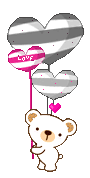Salam ~ today nak ajar how nak buat chocolate (: Umhh, it's yummy.Okay , lets get startedd ! Dalam recipe ni , kami akan letak beberapa gambar.So , enjoy it.
First , you guys kena ada :
- Cincang choco compound yang korng dh beli nipis-nipis seperti:
- Masukkan dalam microwave chocolate yang korang dah nipiskan and pastikan letak dalam Microveable ware.Cairkan dlm microwave(35-45 degree)
- Chocolate yang dah cair tu korang kacau gunakan Plastic Spatula and if dia tk cair sangat,masukkan dalam Microvave for 20degree.
- Isikan chocolate yang telah dicairkan ke dalam Piping bag
- Isikan sikit sahaja chocolate didalam chocolate mould and letak any nuts yang telah dibeli.and cover nuts tadi dengan meletakkan lagi chocolate.
- Masukkan dalam Freezer for 10-13 minutes.after that keluarkan from freezer.and ketuk chocolate mould somewhere and try keluarkan chocolate.If tk keluar , jangan paksa, masukkan semula dalam freezer for 5 minutes.
- Now,you can eat the chocolates (:

 Recipe[Chocolate]
Recipe[Chocolate]